Hangar Flying is proud to be a dealer for GRT Avionics
Current GRT EFIS Models

Horizon 10.1″
The Horizon 10.1 is a no compromise, full-featured EFIS designed for high performance and easy installation.
Internal AHRS and Air-Data simplifies installation and is included in the price!
Auto-pilot ready, ADS-B and remote avionic control capable. 10.1″, High resolution (1280×800) IPS display.
Starting at $4475

Sport 10.1″
The Sport 10.1 puts a large, primary flight display with moving maps in your panel at an unbeatable price.
Software options let you purchase what you need now, and expand later, without removing the EFIS from your panel.
Internal AHRS and Air-Data simplify installation and is included in the price!
Starting at $3425
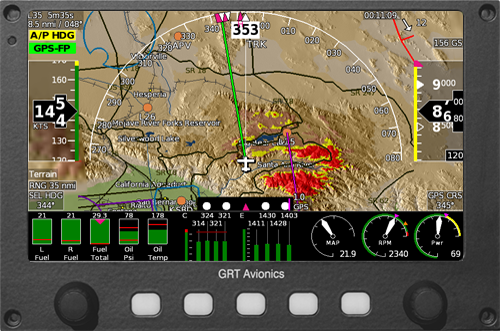
Sport EX 7″
The Sport EX puts a Primary Flight Display EFIS in your panel at an unbeatable price.
Software options let you purchase what you need now, and expand later, without removing the EX from your panel.
Built on more than two decades of avionics experience, the base model provides primary flight functions and engine pages which can be driven by any GRT EIS engine monitor.
Starting at $1800

Mini EFIS (Generation II)
The Mini G2 is not a compromised instrument. It is a complete EFIS capable of synthetic vision and moving map which can also control your autopilot.
It is completely suitable as the primary instrument in your panel or as a backup for attitude, heading, track, airspeed, altitude and VSI. Highly readable airspeed/altimeter tapes and rotating drum-style digital display.
Starting at $1650
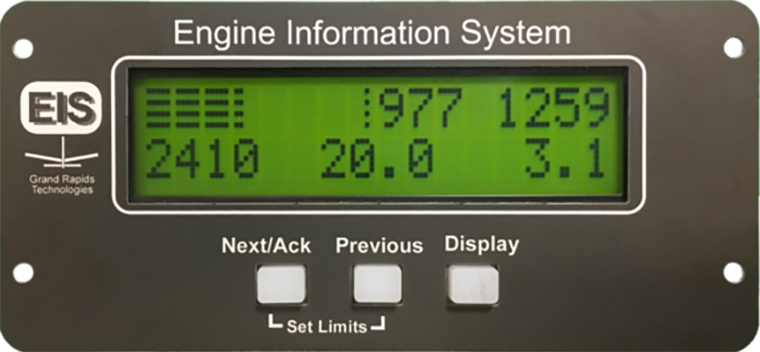
EIS Engine Monitors
From two cycle to turbine and everything in between, the award-winning Engine Information System, or EIS, has been a leader in reliable aircraft engine monitoring since 1991, with over 24,000 instruments flying.
Its simple LCD screen can give you vital engine information as a stand-alone unit. Active warnings are sent instantly to the pilot in the form of a warning light or blinking message on the GRT EFIS display.
Options include fuel flow, integrated altimeter and airspeed indicator, and a multitude of sensors for engines, electrical systems, and fuel systems.
Remote mounted unti also available
Starting at $470
EFIS Display Compatibility Chart
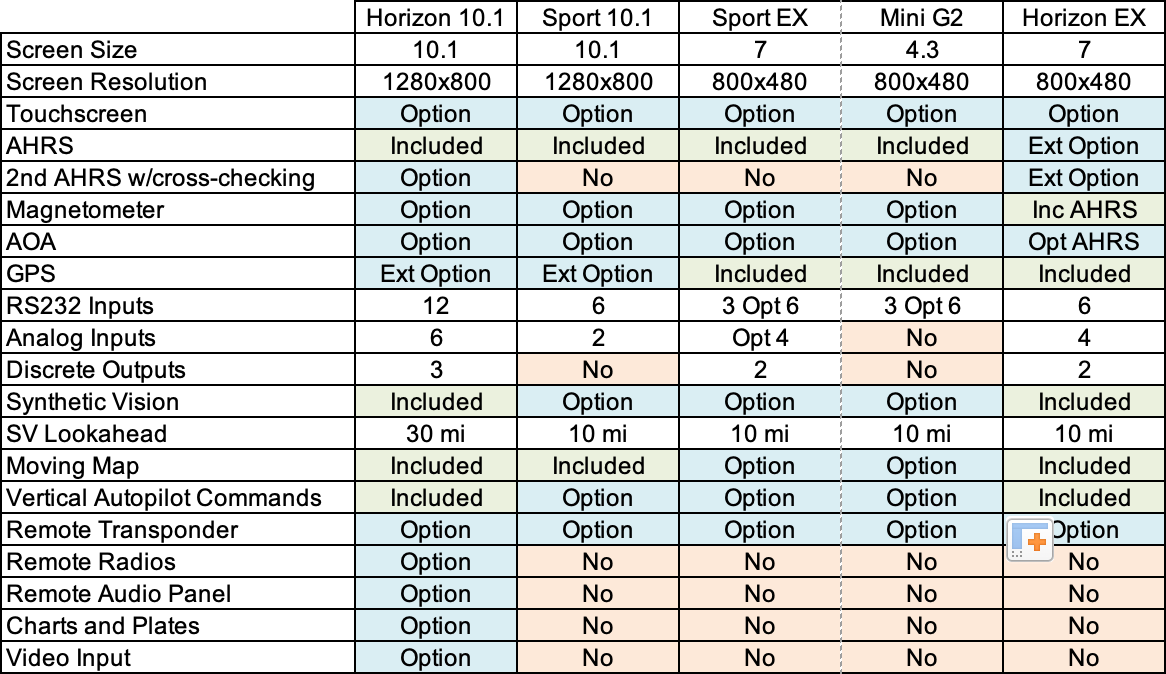
Reference the Compatibility table above to aid in selecting the your EFIS display.
FAQ
If you have any additional questions, ask them in the Additional Notes form field below.
What speeds are supported?
Our standard models are now “high speed” and work down to 24 knots, although it gets a little unsteady below 32.
We can make “low speed” versions that work down to 20 knots and are also steady down to 20 knots.
Can the EIFS receive ADS-B weather and traffic from a Garmin GDL receiver?
The Garmin GDL products don’t have outputs our EFIS can use.
The only Garmin ADS-B receivers that are known to work are the GTX345 transponder and GNX375 IFR GPS + transponder, which have a serial “OPT LGCY ADSB” output.
We don’t have WiFi capability yet but that may work with more ADS-B receivers in the future.
None of the Garmin XM satellite weather receivers are compatible.
Can the Sport EX push frequencies to comm radios?
The Sport EX can send frequencies from its database to an SL30 or SL40 compatible radio.
It is know to work with the Microair M760. However, this only supports frequencies from our database and there’s no status display, so it is not a remote solution.
What EFIS displays can remotely control the uAvionix TainBeacon-X?
All current EFIS displays can control the mode, squawk code, and ident function of the TailBeaconX, and send it altitude and a flight ID.
It can also use some of the GPS data as a backup GPS. Additional status information is displayed in the SET MENU.
The EFIS can change the serial output to a more frequent update mode.
All ADS-B configuration is done using their app.
What functions are supported with discrete outputs?
We only have a few discrete output functions right now, including servo engage status and airspeed triggers.
Some electric flap controllers can use the airspeed trigger to change the motor speed, and some wig-wag controllers can change the light pattern with this signal.
The servo status outputs can be used to light up indicators around the autopilot controls on the panel.
We have a request to add an oil pressure or other trigger for a remote engine timer.
Can serial connections be split between to devices?
Yes, the serial ports can have split functions as long as they share the same baud rate.
Each port has an input and output that share one baud rate and they are always configured separately.
Which displays support your forward looking arc map with air data screen?
The forward-looking (arc) map with airspeed, altimeter, and engine data at the bottom is a standard page on every Sport EX with map option.
These split pages are accessed by pushing the MAP button multiple times.
There are also 360 map and HSI variants of that page.
What options / upgrades require the EFIS be retured to the factory?
The touchscreen and AOA are hardware options.
The “Basic Engine Monitoring” option includes sensors but doesn’t require a change to the display unit.
A magnetometer for magnetic compass headings is a separate box that can be added and wired to the display later, but it usually needs to be mounted in a place harder to access with long wires to avoid magnetic interference.
How does your AOA work with slow or STOL aircraft?
The AOA is tricky to set up and use on slow STOL aircraft that can’t completely stall or have a short AOA speed range.
Our AOA is designed more for staying at speeds and angles that are far from stall.
We had one customer keep playing with it and need special software for a shorter speed range so the audio alert wasn’t frequently going off. I think they finally got something useful but not perfect.
Can a Garmin GPS be used as a NAV source for the EFIS?
Most of the Garmin aviation handheld models including the Aeras have an NMEA0183 serial output that can be configured for Normal output.
This mode includes the flight plan in the WPL and RTE messages.
The EFIS can read this with an input configured for NMEA0183 GPS.
The baud rate for this mode is normally 4800.
How does the 7" Sport EX display an HSI?
The HSI can be displayed on the 7″ Sport EX by using the split screen function.
Select your EFIS displays
Use the form below to select the features you would line on your first display. The selections you make will filter out incompatible EFIS displays.
If you would like more than one display, once you have finished selecting the first, click on Add Another EFIS and repeat the process.
